YouTube ReVanced v21.02.32 - Patch-based YouTube Modification
ReVanced is an open-source YouTube modification that uses patches to add features like ad blocking and background playback. Unlike pre-built APKs, ReVanced requires patching the official YouTube app using ReVanced Manager.
🔽 Download Information
ReVanced doesn't distribute pre-built APK files. Instead, you use ReVanced Manager to patch your own YouTube APK. This approach avoids the legal issues that shut down YouTube Vanced in March 2022.
✅ Official | ✅ Virus Free | ✅ Safe Download | ✅ No Malware
📸 YouTube ReVanced Screenshots - Interface Preview
See YouTube ReVanced in action. Browse our gallery showcasing the ad-free interface, custom settings, SponsorBlock features, Return YouTube Dislike, and advanced customization options.
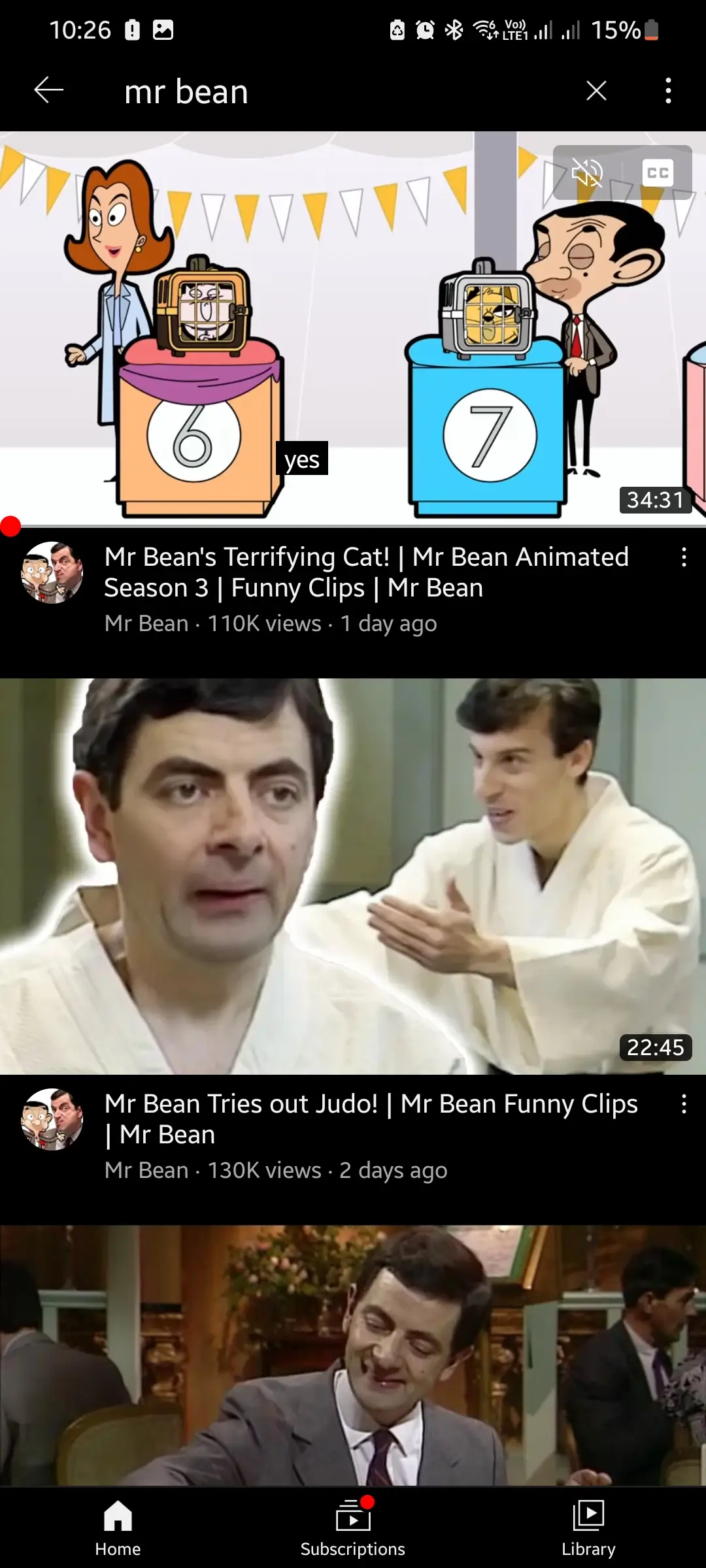
Ad-Free YouTube Feed
Clean and clutter-free home feed without any advertisements
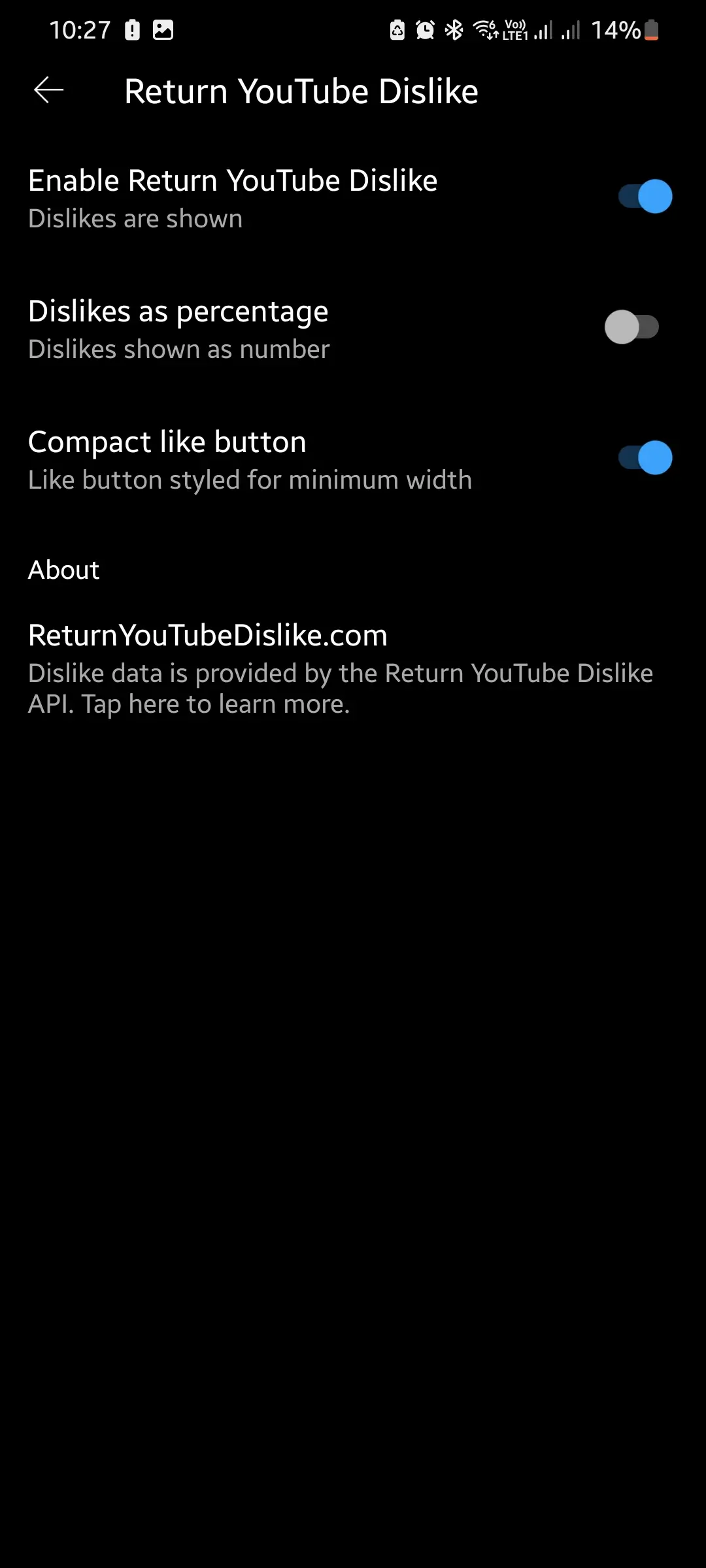
Return YouTube Dislike
Dislike button and count restored on all videos
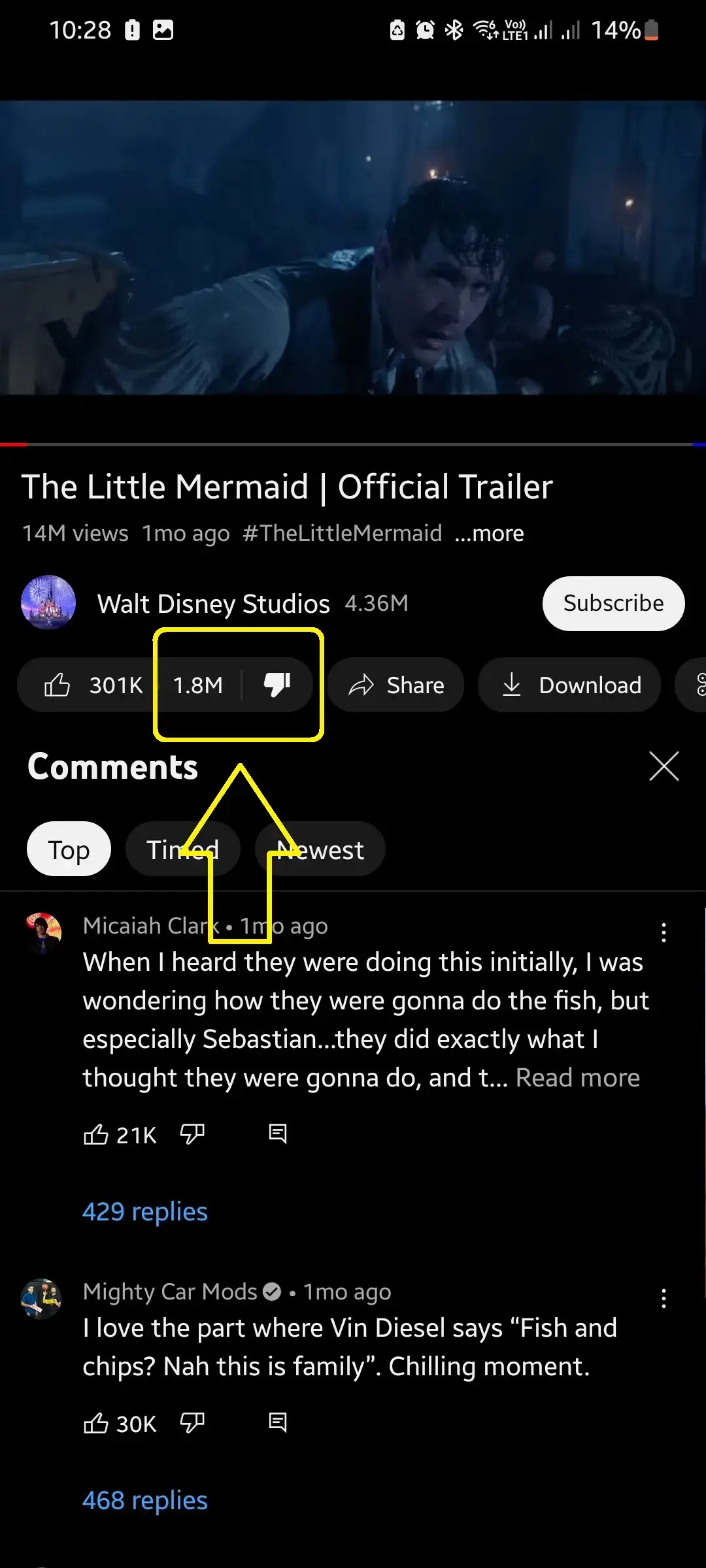
Dislike Settings
Configure how dislike counts are displayed
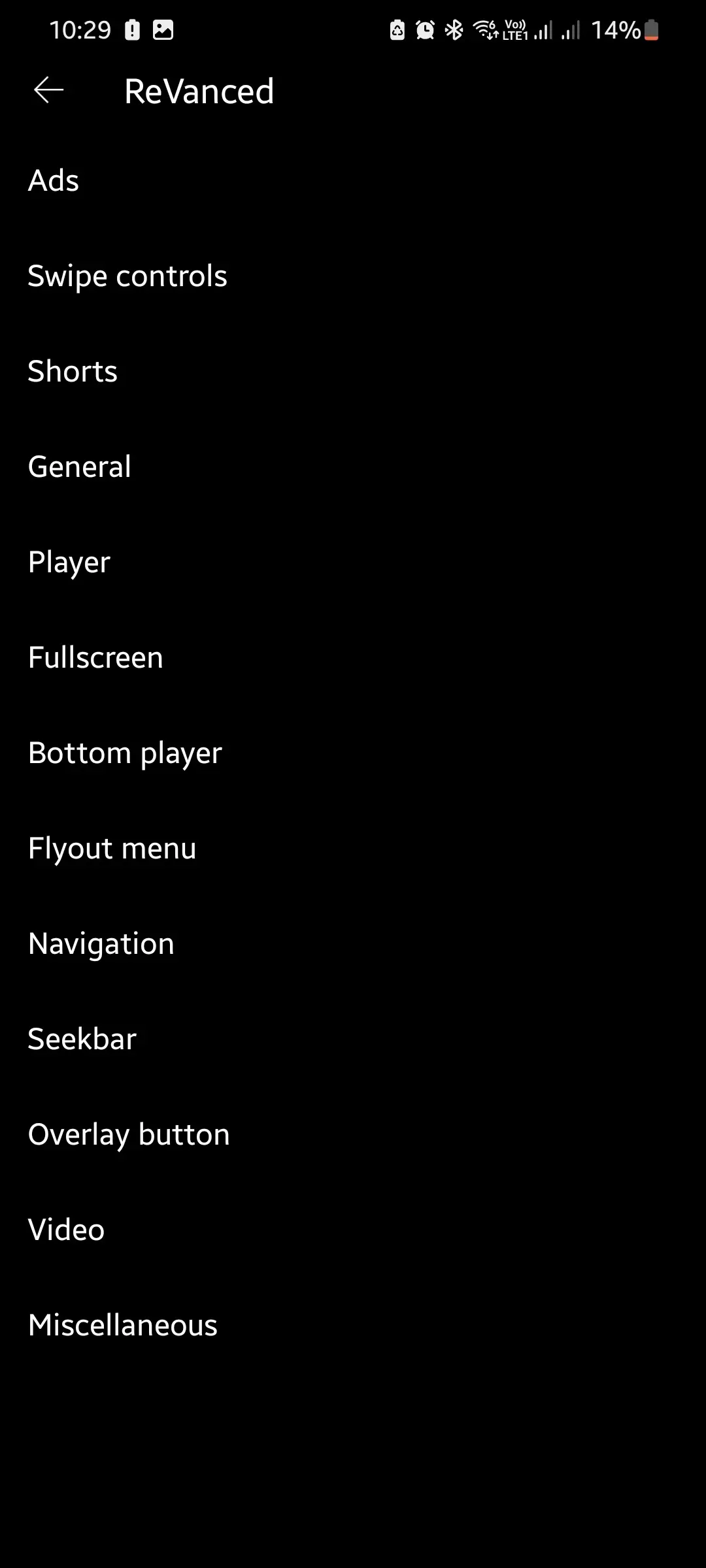
ReVanced Settings
Comprehensive settings menu with all features
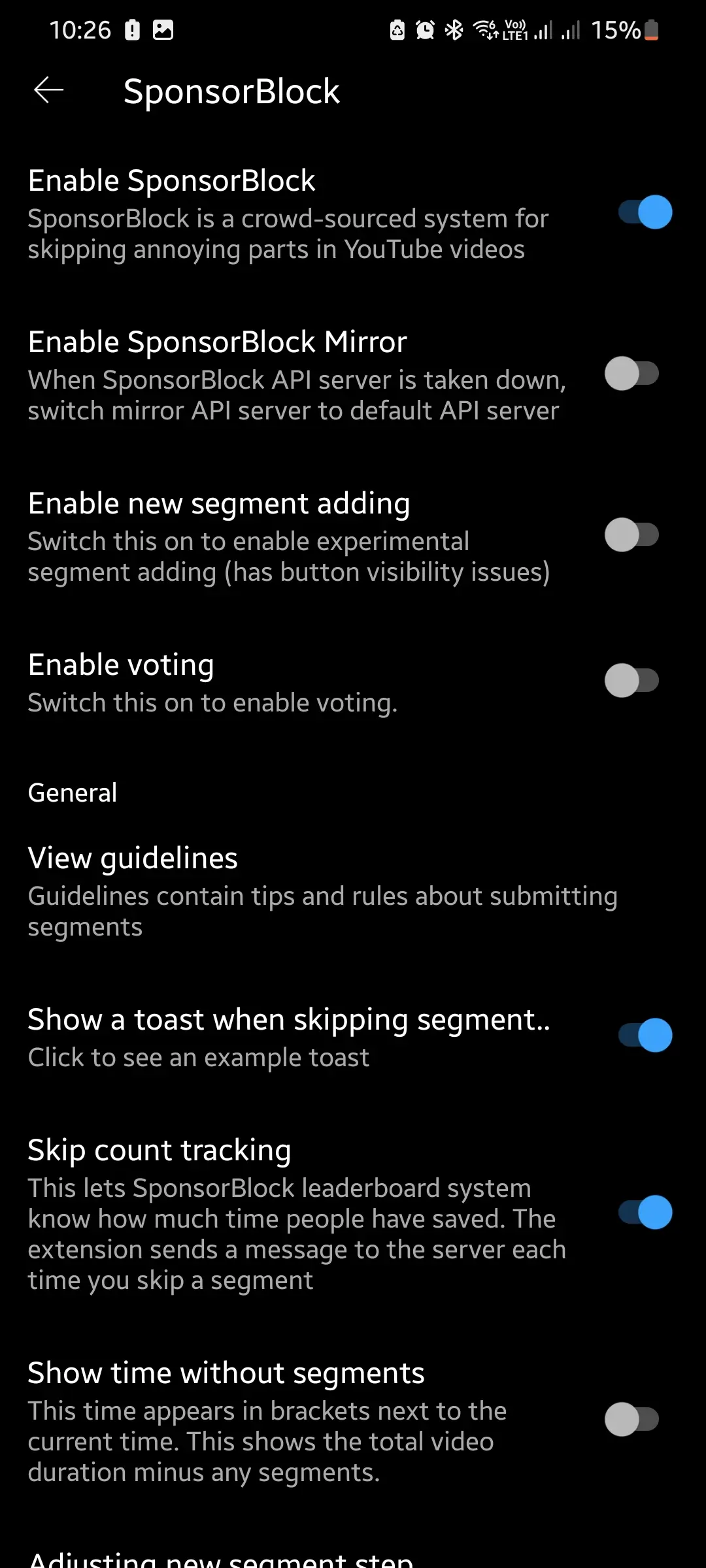
SponsorBlock Configuration
Fine-tune segment skipping preferences
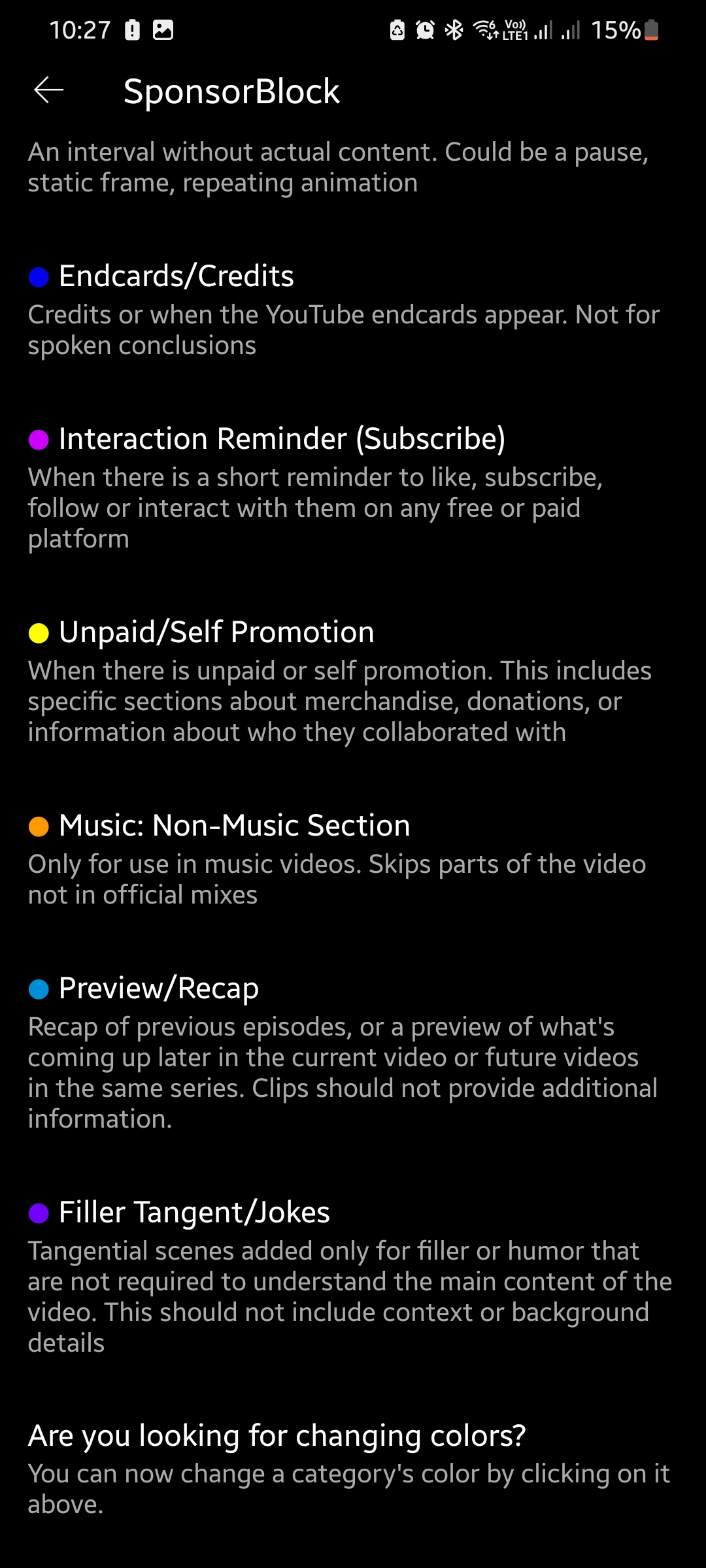
SponsorBlock Advanced
Advanced sponsor segment blocking options
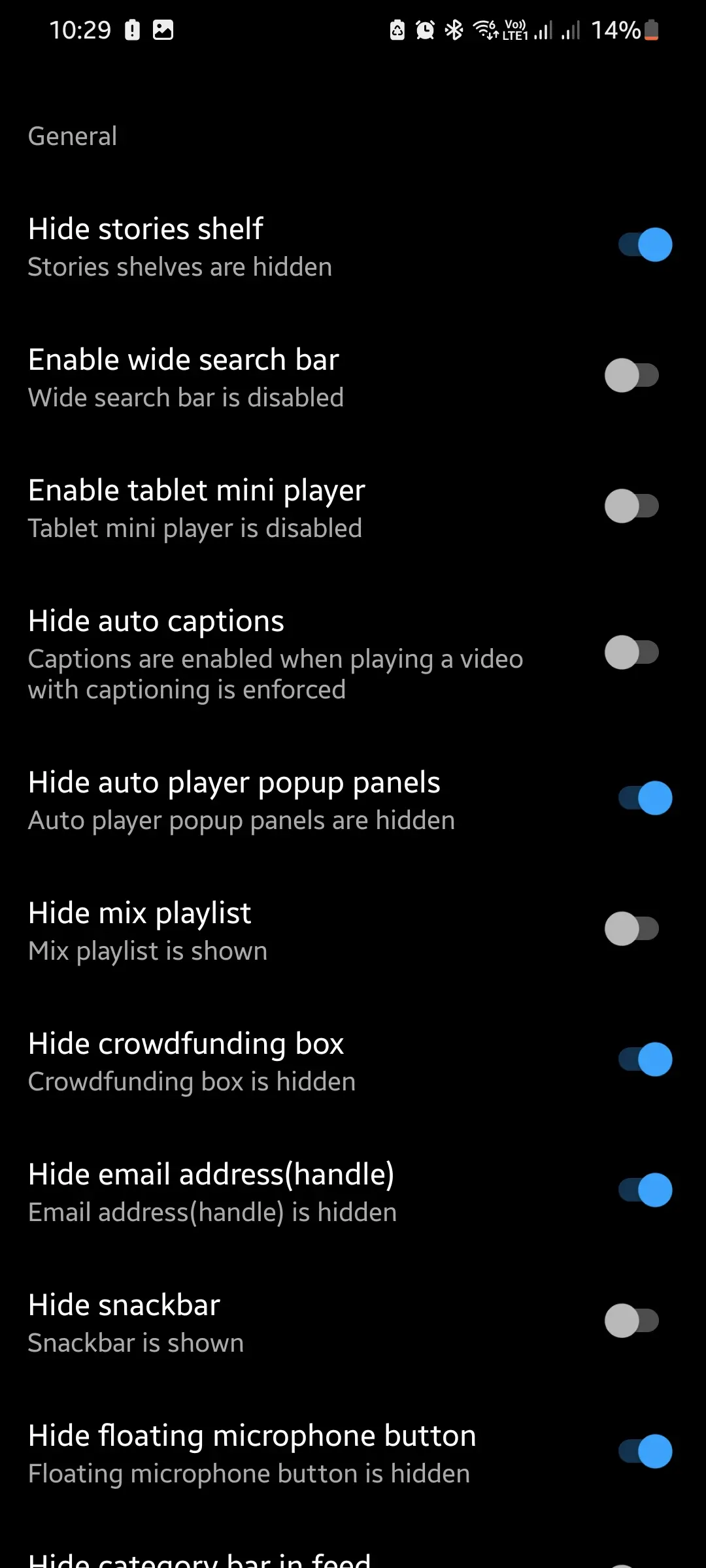
Advanced Settings
Detailed customization options for power users
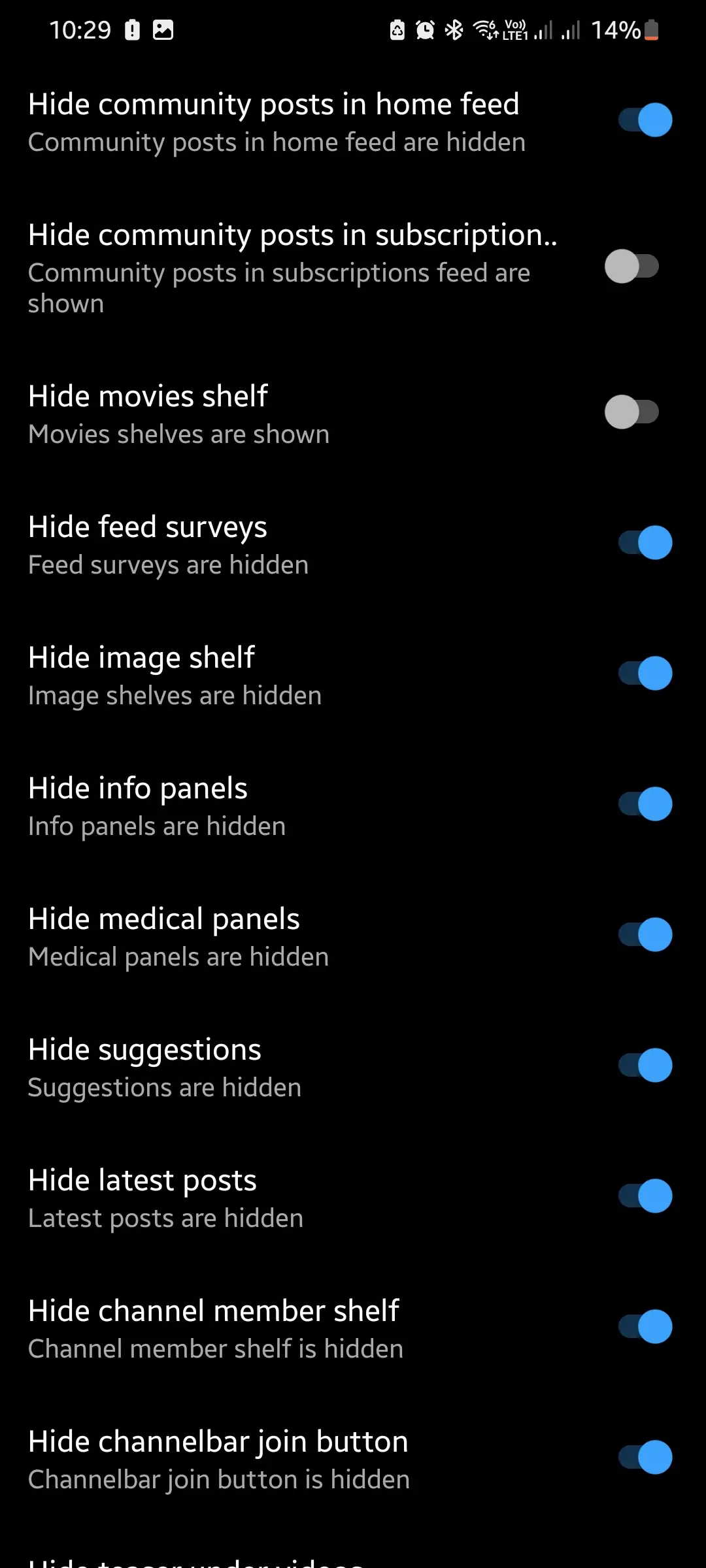
Additional Options
Extended configuration panel with more features
All screenshots are from YouTube ReVanced v21.02.32. Interface may vary slightly based on your device, Android version, and selected theme preferences.
📋 ReVanced Prerequisites
- ReVanced Manager: Required for patching process
- MicroG: Needed for Google account functionality
- Original YouTube APK: Downloaded by Manager or user-provided
- Android 8.0+: Required for patch compatibility
- Storage: 500MB free space during patching
🔸 Available ReVanced Patches (v21.02.32 Compatible)
ReVanced uses modular patches that you can select during installation. Each patch modifies specific YouTube functionality. Not all patches are compatible with every YouTube version.
🚫 Complete Ad Blocking
Block all YouTube ads including video ads, banner ads, overlay ads, and sponsored content. Enjoy uninterrupted YouTube viewing experience.
🎵 Background Playback
Play YouTube videos with screen off or while using other apps. Essential feature for music listening and podcast consumption.
⏭️ SponsorBlock Integration
Automatically skip sponsored segments, intros, outros, and self-promotion in YouTube videos. Save time and enhance viewing experience.
👎 Return YouTube Dislike
See YouTube dislike counts that Google removed. Make informed decisions about video quality before watching.
📱 Picture-in-Picture Mode
Watch YouTube videos in floating window while multitasking. Perfect for productivity and entertainment.
⬇️ Video Downloads
Download YouTube videos for offline viewing. Save your favorite content to watch without internet connection.
🎨 Custom Themes
Choose from dark theme, AMOLED black theme, and custom color schemes. Personalize YouTube appearance to your liking.
⚡ Enhanced Performance
Optimized app performance with faster loading, reduced battery usage, and smoother video playback experience.
📱 How to Install YouTube ReVanced APK - Complete Guide
Follow our step-by-step guide to install YouTube ReVanced APK on your Android device. This method works for both rooted and non-rooted devices.
Step 1: Enable Unknown Sources
Go to Android Settings > Security > Unknown Sources and enable installation from unknown sources. This allows installation of APK files outside Google Play Store.
Step 2: Uninstall Official YouTube App
Uninstall the official YouTube app from your device or disable it in Settings > Apps. This prevents conflicts with YouTube ReVanced APK.
Step 3: Download MicroG for ReVanced
Download and install MicroG for ReVanced from our MicroG download page. This is required for YouTube ReVanced to function properly.
Step 4: Install YouTube ReVanced APK
Download YouTube ReVanced APK from the button above and tap to install. Grant necessary permissions when prompted during installation.
Step 5: Sign In and Enjoy
Open YouTube ReVanced, sign in with your Google account, and enjoy ad-free YouTube with all premium features unlocked!
🔧 YouTube ReVanced APK Troubleshooting Guide
Having issues with YouTube ReVanced installation or functionality? Check our troubleshooting solutions for common problems.
❌ "App not installed" Error
Solution: Uninstall official YouTube app completely, clear Play Store cache, enable unknown sources, and try installing ReVanced APK again.
🔐 "Can't sign in" or Login Issues
Solution: Make sure MicroG for ReVanced is installed and updated. Clear YouTube ReVanced data and cache, then try signing in again.
📺 Videos Not Playing or Buffering
Solution: Check your internet connection, clear app cache, restart the app, or try changing video quality settings in ReVanced.
🔄 App Crashes or Frequent Errors
Solution: Update to latest ReVanced version, clear app data, restart device, or reinstall both MicroG and YouTube ReVanced APK.
📝 YouTube ReVanced APK Version History
Stay updated with latest YouTube ReVanced versions and changelog. We provide all major ReVanced releases with new features and bug fixes.
YouTube ReVanced v21.02.32 (Current)
September 30, 2026- Fixed video buffering issues on Android 14
- Improved SponsorBlock segment detection accuracy
- Updated Return YouTube Dislike API integration
- Enhanced background play stability
- Added new custom theme options
YouTube ReVanced v20.12.38
September 15, 2026- Major performance improvements
- Fixed crashes on older Android versions
- Updated ad blocking algorithms
- Improved MicroG compatibility
YouTube ReVanced v20.10.25
August 28, 2026- Added new gesture controls
- Enhanced picture-in-picture mode
- Fixed audio quality issues
- Updated translations for multiple languages
❓ YouTube ReVanced APK Frequently Asked Questions
Is YouTube ReVanced APK safe to download and use?
Yes, YouTube ReVanced APK from our official website is completely safe. We scan all files for malware and viruses. ReVanced is open-source and regularly audited by the community.
Does YouTube ReVanced APK require root access?
No, YouTube ReVanced works perfectly on non-rooted Android devices. You can install and use ReVanced APK without modifying your device's system or gaining root access.
Can I use YouTube ReVanced with my Google account?
Yes, after installing MicroG for ReVanced, you can sign in with your Google account and access subscriptions, playlists, and watch history just like the official YouTube app.
What's the difference between ReVanced and YouTube Vanced?
YouTube ReVanced is the successor to YouTube Vanced. ReVanced offers the same features as Vanced but with active development, regular updates, better stability, and new features.
Will YouTube ReVanced APK get my Google account banned?
There's no evidence of Google banning accounts for using YouTube ReVanced. ReVanced uses the same API as the official YouTube app and doesn't violate Google's terms directly.