YouTube ReVanced v19.46.42: Server Error 400 Fix and Major Improvements
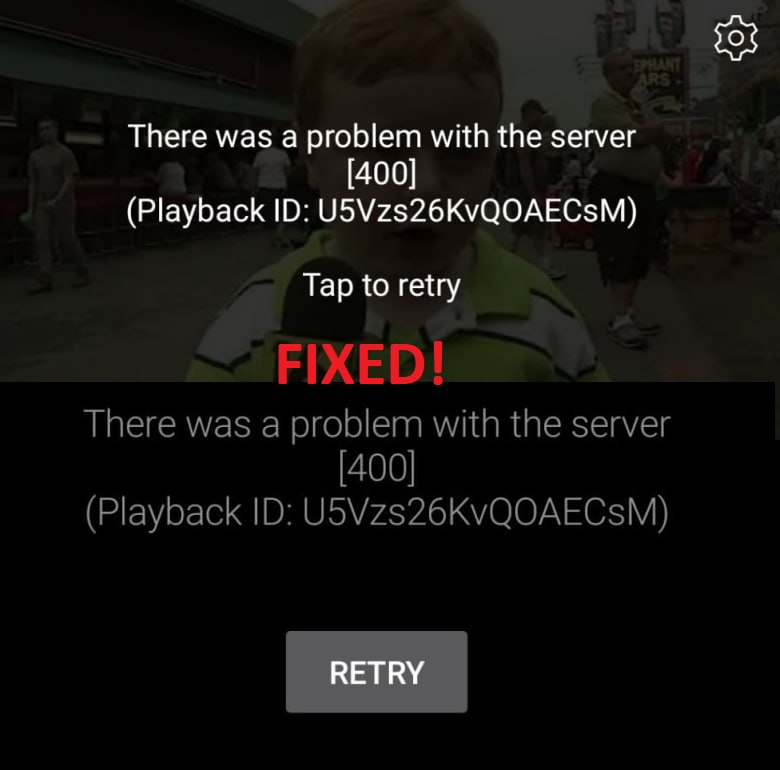
We're excited to announce the release of YouTube ReVanced version 19.46.42, which brings important fixes and improvements, most notably resolving the widespread "there was a problem with the server [400]" error that has affected many users since November 21st.
Critical Fix: Server 400 Error Resolution
The development team has successfully addressed the server 400 error by implementing a solution that involves logging out the iOS client to restore video playback functionality, particularly for kids' videos. This fix ensures that users can once again enjoy uninterrupted video streaming across all content types.
Major Bug Fixes
Shorts Components Enhancement:
- Added missing options to the patch system
- Resolved the issue of hidden Shorts action buttons on first app launch
- Improved overall Shorts functionality
Playback Speed Improvements:
- Implemented long-press functionality for 2x speed with custom playback speeds
- Added new 'Auto' speed option
- Enhanced speed override behavior when default is set to 1.0x
Settings Menu Optimization:
- Fixed menu clipping issues on Android 15 devices
- Added navigation back button in setting sub-menus
- Improved overall settings navigation experience
Platform Compatibility:
- Fixed SponsorBlock segment creation crashes on tablet custom ROMs
- Removed broken spoof targets when patching version 19.25+
- Improved overall stability across different devices
New Features
Enhanced Theme Customization:
- Custom seekbar color now applies to splash screen animation
- Improved visual consistency throughout the app
Miniplayer Controls:
- Added option to disable miniplayer
- Enhanced user control over video playback experience
How to Update
To ensure the best experience and avoid the server 400 error, we recommend all users update to this latest version. You can download the update through ReVanced Manager or directly from our website.
Installation Notes
- Backup your settings before updating
- Uninstall the previous version (if not using ReVanced Manager)
- Install the new version
- Restart the app after installation
Technical Details
For users experiencing persistent issues after update:
- Clear app cache and data
- Ensure MicroG is updated to the latest version
- Check for any conflicting apps or system modifications
Known Issues
While this update resolves many critical issues, some minor known issues include:
- Occasional delay in thumbnail loading
- Minor UI inconsistencies in certain device configurations
We're continuously working to improve the app and resolve any remaining issues. Your feedback helps us make YouTube ReVanced better with each update.
Looking Forward
The team is already working on additional improvements and features for future releases. We appreciate your patience during the server 400 error period and thank you for your continued support of YouTube ReVanced.























